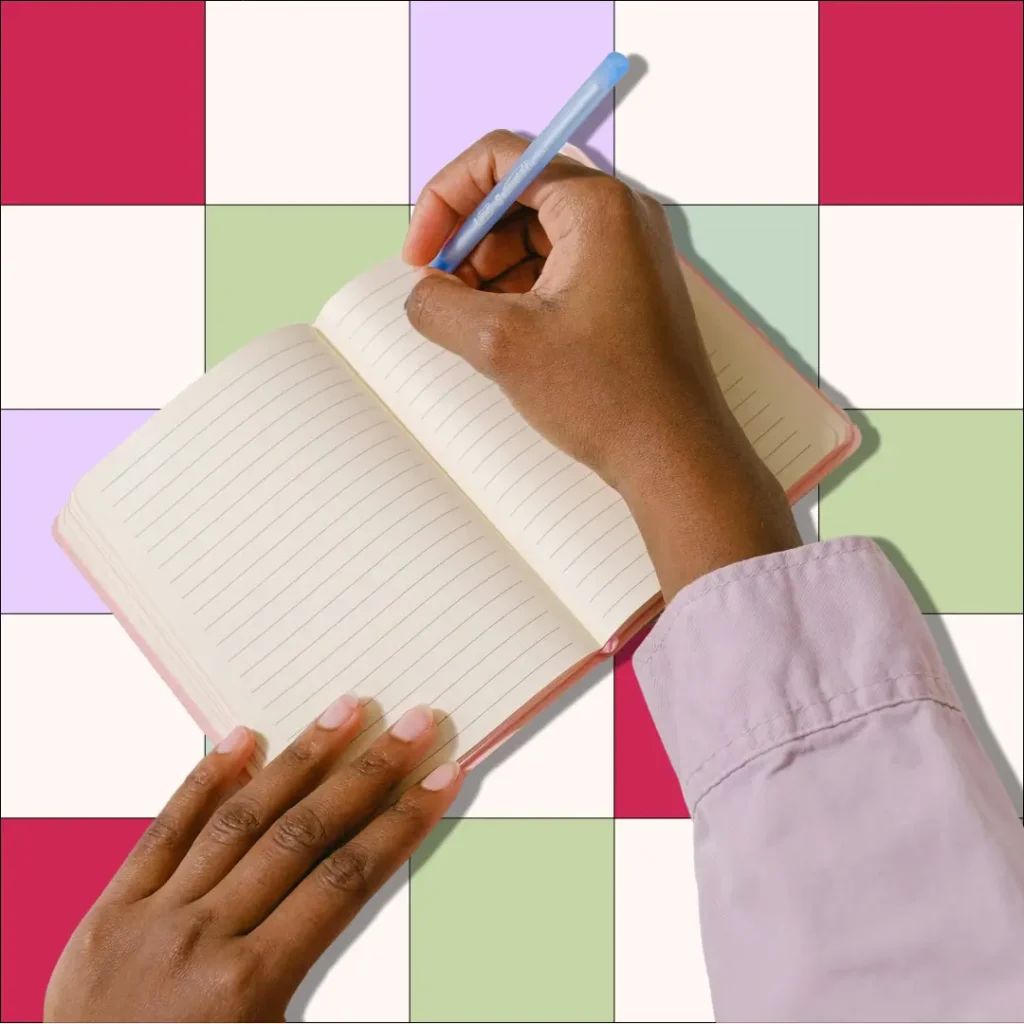Working from home sounded dreamy at first—no commute, cozy outfits, and the freedom to make coffee exactly how you like it.
But after a while, staring at the same uninspired desk (or let’s be honest, your kitchen table) can leave you feeling less than motivated.
What most of us realize pretty quickly is, your desk setup has a direct impact on how productive, creative, and energized you feel throughout the day.
PIN FOR LATER 📌
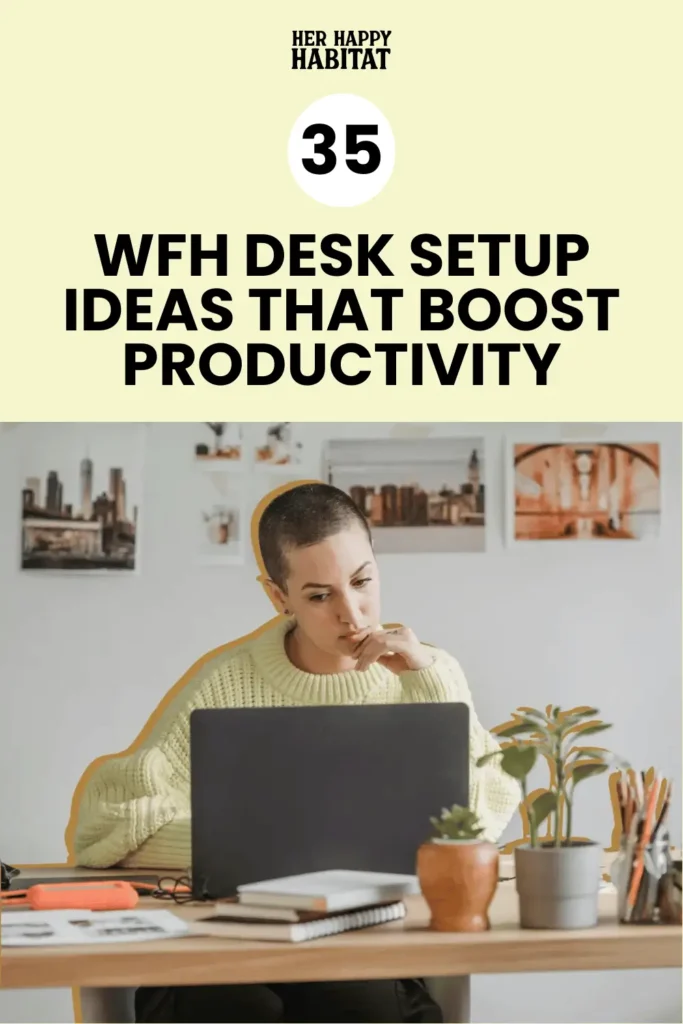
The good news is you don’t need a full-blown home office to make it work.
With some clever upgrades and creative tweaks, even the tiniest corner can become a home office setup that boosts focus and feels like a space you actually want to sit down at every morning.
That’s why I’ve pulled together 35 desk setup ideas—from ergonomic must-haves to aesthetic finishing touches—that can turn any workspace into a productivity haven.
1. Choose an Ergonomic Office Chair
Your posture matters. A supportive office chair with adjustable height and lumbar support keeps you comfortable during long workdays and prevents that dreaded 3 p.m. slump. It’s one of the smartest investments you can make for your home office.
2. Try a Standing Desk or Converter
A standing desk (or even a standing desk converter that sits on top of your existing table) gives you the flexibility to alternate between sitting and standing. It improves circulation, energy, and posture—plus, it feels good to switch things up mid-day.
3. Use a Monitor Stand
Raising your screen to eye level instantly makes your minimal desk setup more ergonomic. A chic wooden or acrylic monitor stand also frees up space underneath for notebooks, pens, or even a desk mat.
4. Install a Monitor Arm or Mount
If you want a truly streamlined desk setup, a monitor arm or monitor mount is a game-changer. It lifts your monitor off the surface, clears desk space, and lets you adjust angles to reduce neck strain.
EVERYONE’S CLICKING ON:
The Viral ‘Potato Bed’ Trend, Explained (Plus How To Create One)
35 New Year’s Resolution Ideas That Feel Realistic—and Actually Worth Your Energy
I’m Skipping a Vision Board in 2026—Here’s What I’m Using Instead
How To Reset Your Nervous System: 15 Easy Ways To Restore Balance
Cozymaxxing: The Mood-Boosting Trend That’s Redefining Comfort At Home
18 Self-Care Basket Ideas For Anyone Who Needs A Little Reset
6. Upgrade to a Mechanical Keyboard
Typing feels more satisfying (and faster) on a mechanical keyboard. They come in sleek, compact designs that complement a minimal desk while offering durability and a tactile typing experience.
7. Switch to a Wireless Mouse
A wireless mouse keeps your desk clean and clutter-free. Pair it with a matching desk pad for a cohesive look that feels polished.
YOU MAY ALSO LIKE: The 6-Step Miracle Morning Routine: How To Start Your Day With More Energy & Focus
8. Add a Desk Pad or Desk Mat
Desk pads do more than look stylish—they protect your surface, give your mouse a smooth glide, and help define your workspace. Choose leather or felt for a luxe home office vibe.
9. Incorporate a Monitor Light Bar
If you often work at night, a monitor light or light bar illuminates your desk without causing screen glare. It’s a small upgrade that makes a huge difference for eye comfort.
10. Try Dual Monitors
If your work involves multitasking, a dual monitor setup saves you from constant tab switching. Pair with a monitor mount for a clean, efficient desk setup.
11. Style with a Minimal Desk Setup

Sometimes less really is more. A minimal desk setup with only the essentials—laptop, notebook, pen, maybe a plant—creates a calming environment that reduces distraction and boosts focus.
12. Optimize Cable Management
Tangled cords are productivity killers. Use cable management clips, sleeves, or under-desk trays to keep cables hidden and organized. Your future self (and your aesthetic) will thank you.
13. Choose a Neutral Color Palette
A neutral home office setup feels calming and cohesive. Whites, grays, and soft woods make your workspace look curated without distracting your eye.
14. Add a Small Desk Shelf Riser
Perfect for small spaces, a mini desk shelf riser can hold a candle, notepad, or even a second monitor. It adds height variation and visual interest to your desk setup.
15. Use Floating Shelves Nearby
Even if your desk is compact, floating shelves above your workspace give you room to store books, plants, or decor without crowding your desk surface.
16. Try a Laptop Stand
If you don’t have a monitor, a laptop stand is essential for posture. Pair it with an external keyboard and mouse for a healthier desk setup that still feels minimal.
17. Add a Rolling Cart Beside Your Desk
Think of it as your portable office shelf. Store notebooks, planners, or even snacks—everything’s accessible but off your main surface.
18. Bring in a Desk Lamp with Warm Light
Good task lighting prevents eye strain and sets a mood. A warm-toned lamp creates cozy vibes while keeping your workspace functional.
19. Incorporate Plants for Calm
Plants like snake plants or succulents add a dose of green and boost air quality. They soften the look of a minimal desk setup and bring life into your home office.
20. Try Noise-Canceling Headphones
Essential if you share space with roommates or family. They block distractions and create a focused bubble—even if your desk is in the living room.
21. Use Drawer Organizers
If you have drawers in your desk, keep them under control with dividers. They’re perfect for stashing pens, chargers, and random odds and ends without the mess.
SHOP DRAWER ORGANIZERS FROM AMAZON
22. Keep a Notebook or Planner Handy
Digital tools are great, but a physical planner or notebook keeps you grounded. I like keeping mine within arm’s reach for quick jot-downs during calls.
23. Add a Desk Calendar or Clock
Helps structure your day without relying on your phone. A clean, minimal design keeps it from looking cluttered.
24. Try a Desk Mat with Wrist Support
Typing all day can be rough on your wrists. A cushioned desk mat keeps things ergonomic while adding style.
25. Use Decorative Trays for Essentials
A chic tray for pens, sticky notes, or even a hygge candle keeps items contained and stylishly displayed.
26. Keep a Charging Station Nearby
Multi-port chargers prevent cord chaos and make it easy to keep devices powered without cluttering your workspace.
SHOP MULTI-PORT CHARGER FROM AMAZON
27. Add Personal Photos or Artwork
Your desk setup should feel personal, not sterile. A framed photograph or small print adds warmth without overwhelming a minimal desk.
28. Style with Decorative Books
Stack a few design, fashion, or productivity books for height and personality. Bonus: they make great Zoom backgrounds.
29. Keep Snacks or Tea Within Reach
A small basket of healthy snacks or a pretty mug warmer keeps you energized without constant kitchen trips.
30. Create an Inspiration Board

Pin up quotes, goals, or visuals that motivate you. It doubles as decor and keeps you focused on the bigger picture.
31. Use a Compact File Organizer
Even in a digital world, paper piles happen. A slim file organizer keeps important documents in check without clutter.
32. Try a Desk Shelf Divider
If you’re short on space, a desk shelf divider creates mini compartments for notebooks, tablets, and planners.
33. Add Cozy Textiles

A throw blanket draped over your office chair or a small rug under your desk adds comfort and softens the vibe of your home office setup.
34. Curate a Scent Element
Candles, diffusers, or room sprays shift the mood instantly. Citrus scents can energize, while lavender keeps things calm.
35. End with a Clean Desk Policy
Before you log off, clear your surface—close your laptop, tuck away notebooks, and reset your desk mat. Waking up to a clean desk setup makes starting work so much easier.
A productive home office setup doesn’t require a spare room or expensive gear—it just takes thoughtful details that support your focus and flow.
From a supportive office chair to a minimal desk mat and smart cable management, small upgrades can completely transform how you work (and feel) every day.
TRY THIS NEXT: Cozymaxxing: The Mood-Boosting Trend That’s Redefining Comfort At Home